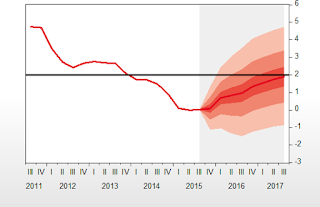In this section of the blog, we provide a summary of the Add-ins that have been released or updated within the previous few months, and we announce the winner of our “Add-in of the Quarter” prize!
As a reminder, EViews Add-ins are additions to the EViews interface or command language written by our users or the EViews Development Team and released to the public. You can install Add-ins to your EViews by using the Add-ins menu from within EViews, or by visiting our Add-ins webpage.
We have 9 new Add-ins within the last few months, including a number related to VAR analysis:
- ThSVAR
- FanChart
- Croston
- LocalIRFs
- Speccaus
- SIRF
- ConfCast
- URAll
- DMA
ThSVAR
The ThSVAR Add-in continues Davaajargal Luvsannyam's line of VAR based Add-ins, and estimates Threshold Structural Vector Auto Regression (FAVAR) models, such as those described by Balke (2000).
Unlike traditional structural VAR approaches, the ThSVAR allows a threshold variable that determines which of two regimes the structural contemporaneous relationship is in.
FanChart
The FanChart add-in creates Bank of England style fan charts from forecast distribution data. More details can be found on our Fan Chart blog post.
Croston
The Croston method is a way of using exponential smoothing techniques to forecast intermittent series (series with long periods of zeros, intermingled with sparse positive integers). This add-in performs the Croston method in a simple fashion.
LocalIRFs
The LocalIRFs Add-in, written by Eren Ocakverdi (Trubador on the EViews forums), performs impulse response analysis by local projection method of Jordà (2005, 2009) on a previously estimated VAR model.
As well as providing the impulse response graphs and tables, Eren allows equality hypothesis tests on the responses.
Speccaus
Nicolas Ronderos' speccaus Add-in computes a frequency domain Granger causality test in the context of VAR models, as given in Breitung and Candelon (2006).
SIRF
Another Davaajargal Luvsannyam Add-in related to VARs, SIRF computes scaled impulse responses of Structural Vector Auto Regressions.
Although a rather simple Add-in, it provides powerful functionality to users who wish to create their own impulses for structural VARs.
ConfCast
One more from Davaajargal Luvsannyam (who has been busy!) to add to the extensive list of VAR based add-ins. ConfCast performs conditional forecasting from a VAR model, allowing you to constrain the future values of the VAR's underlying series.
URALL
URALL, by Imadeddin Almosabbeh, solves a time-old issue of wanting to perform individual unit root tests on a large number of series at once. The add-in allows you to specify the type of unit root test to run, then collates the output from each one into an easy to read table. Nifty!
DMA
The final Davaajargal Luvsannyam add-in, and one unrelated to VARs!, performs dynamic model averaging.
Model averaging is an exploding field in econometrics, with a common consensus held that averaging over different models is a better approach than choosing the single best model.
Although EViews (9 and above) has various model averaging techniques built, dynamic model averaging is not yet available built in. This add-in addresses that short-coming.
Quarterly Prize
The EViews Development Team has decided that the DMA Add-in contributed most significantly to the usage of EViews this quarter.
For more information on writing Add-ins, you can read the Add-in chapter of the online help or visit the Add-in writer’s forum.
If you would like to submit an Add-in, need more information on the Quarterly Prize, or have quesitons about writing Add-in for EViews, please email support@eviews.com.